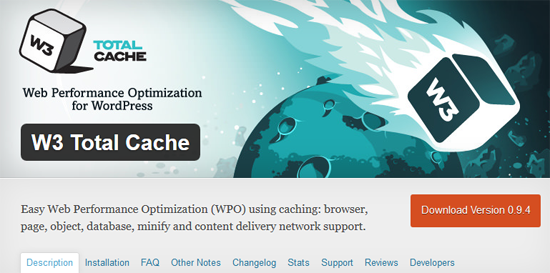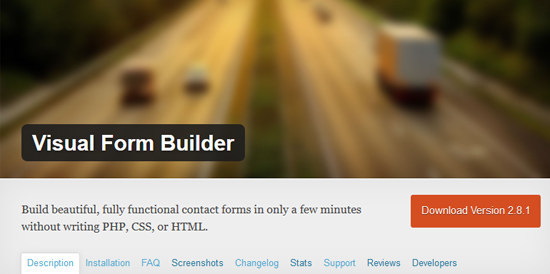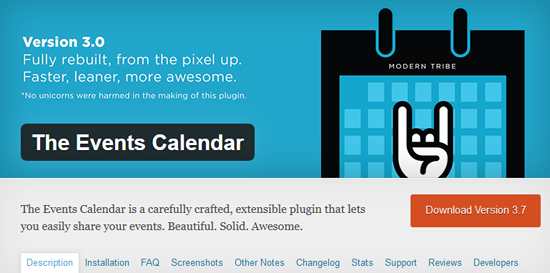Tackling accessibility compliance can be a daunting task. Businesses and non-profit organizations looking to achieve compliance are often left wondering where to begin. This article will cover tips for getting started with website accessibility to help you on the road to achieving your compliance goals.
Whether you’re navigating the complexity of accessibility laws, or working on a strategy to achieve compliance, it’s important to have a plan and document everything during the process. Here are some questions to consider:
- Where do potential accessibility barriers exist in our technology infrastructure?
- What level of accessibility do we need to achieve compliance?
- How do we engage stakeholders in the process?
- How do we systematically address accessibility barriers and verify compliance?
Answering these questions will help you to identify technology assets, determine an appropriate level of accessibility compliance, engage and communicate with stakeholders, and develop a plan to achieve compliance.
Inventory Your Information Technology Assets
Depending on the size of your organization, information technology assets can be spread across departments, agencies, and divisions. Getting an inventory of these assets, is critical to beginning any accessibility initiative.
Ask your IT support team for an inventory of your technology assets. Information technology systems impacted by accessibility regulations include:
- Payroll and HR Systems
- Company Intranets
- Public-facing Websites
- Electronic Documents and Forms
Develop an Accessibility Policy
An accessibility policy is critical to any accessibility initiative. A good accessibility policy lays the foundation for a successful accessibility campaign, and communicates your organization’s accessibility goals to all stakeholders.
An organization accessibility policy should include:
- Target accessibility conformance level and date to achieve conformance with the World Wide Web Consortium’s Web Content Accessibility Guidelines (WCAG 2.0)
- Information technology systems impacted
- Stakeholder Responsibilities
- Description of process to review and monitor technology assets for accessibility compliance
- Enforcement policies and procedures
Refer to the W3C’s Developing Organizational Policies on Web Accessibility for more information about developing an accessibility policy.
Develop an Implementation Plan
Meet with stakeholders including your IT support team, leadership, and administrators to discuss implementation of your new accessibility policy. Discuss stakeholder responsibilities, target conformance level, systems impacted, and your target date for accessibility conformance.
Develop an implementation plan for your organization. A good implementation plan should include:
- Priorities for evaluation and repair of information technology assets
- Timeline for accessibility conformance of IT assets
- Stakeholder tasks and responsibilities
- Schedule for regular meetings to track progress of accessibility upgrades
Engage third-party accessibility solutions providers as needed to streamline the compliance process, and move forward with your accessibility implementation plan.
Need more help?
Take the worry out of compliance with our website accessibility compliance solutions.