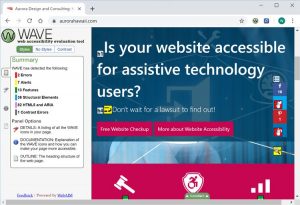Aurora Celebrates the 30th Anniversary of the Americans with Disabilities Act
Image Credit: ADA National Network
The Americans with Disabilities Act (ADA) was signed into law thirty years ago on July 26th, 1990. Since 1990, the ADA has evolved to become the cornerstone of civil rights legislation for people with disabilities. The ADA protects individuals with disabilities from discrimination in places of public accommodation, employment, and other aspects of everyday life.
The ADA has evolved over the years to provide broader protections for people with disabilities. Some recent changes include:
- In 2008, the ADA Amendments Act of 2008 broadened the definition of disability to make it easier for people with disabilities to seek protection under the ADA. Learn more about the ADA Amendments Act
- On July 23, 2010, the US Attorney General (Eric Holder) signed an amendment to revise ADA Title II and Title III guidelines to include ADA Standards for Accessible Design. Final rules went into effect on March 15, 2011.
- On November 26, 2016, Attorney General Loretta Lynch signed a rule to clarify business obligations under Title III of the ADA. The rule requires that owners and operators of movie theaters provide captioning and audio description for movies that are produced with these accessibility accommodations.
The ADA ensures that individuals with disabilities can receive critical services and supports including state and local government services, and public accommodations provided by businesses.
ADA Titles
The Americans with Disabilities Act of 1990 consists of three titles:
- ADA Title I covers equal access to employment for people with disabilities. This act prohibits private employees, state and local governments, employment agencies, and labor unions from discrimination against qualified individuals with disabilities in hiring, job placement, training, advancement and other aspects of employment.
- ADA Title II ensures that people with disabilities can access critical services and supports provided by state and local governments. Learn more about ADA Title II
- ADA Title III protects people with disabilities from discrimination in areas of public accommodation including restaurants, shopping centers and other places of business. ADA Title III has been more recently interpreted by the courts to include virtual places of accommodation (i.e. the Web). Learn more about ADA Title III
Accessibility Challenges
Despite the promise of the ADA to make inclusion universal for people with disabilities, there are still many obstacles to accessing goods and services. Online services, which are not explicitly covered by ADA Title III, are often difficult or impossible to access with assistive technology devices such as screen readers, braille displays, screen magnifiers and more.
To make matters worse, The US Department of Justice recently punted on the issue of online accessibility — as it tabled rulemaking on website accessibility. This essentially leaves the important issue of website accessibility up to the courts to decide. Also, while many attorneys are eager to help people with disabilities, lawsuits over online accessibility accommodations are a lengthy and difficult process.
Conclusion
At Aurora, we believe that access to online services is a fundamental right for people with disabilities. The US Department of Justice should revisit the issue of online accessibility, and work to codify accessibility Guidelines (i.e. the Web Content Accessibility Guidelines) into law under ADA Title III.
The stakes could not be higher, as the accessibility of the World Wide Web, and the inclusion of people with disabilities in every aspect of life are in question.
Check out our website, and learn more about our services at: https://www.aurorahawaii.com/ .